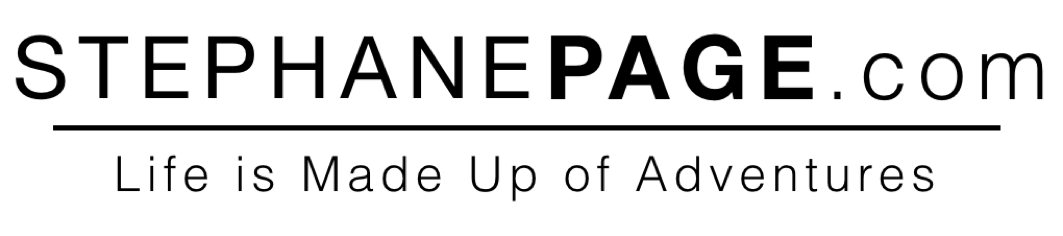If you are a guest on a Google Hangout On Air and are on a mobile, here are the steps to join the Hangout:
STEPS IF YOU NEVER USED HANGOUTS ON YOUR MOBILE BEFORE:
Step 1: Download The Hangouts App
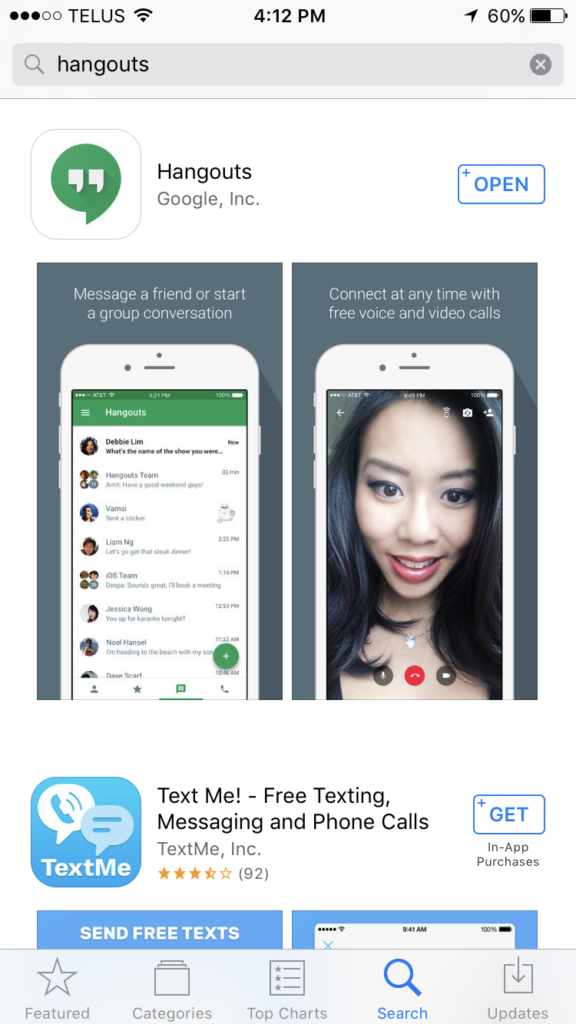
Step 2: Click the link the presenter sent you.
They either sent an invite through the app or they sent you a link.
If the invite was sent through the Hangouts App, then you will see it on the home page of the app after you completed step 7.
If the presenter sent you a link, then go back to that link and click on it. It will open the App automatically.
Step 3: Click the “Get Started” Button
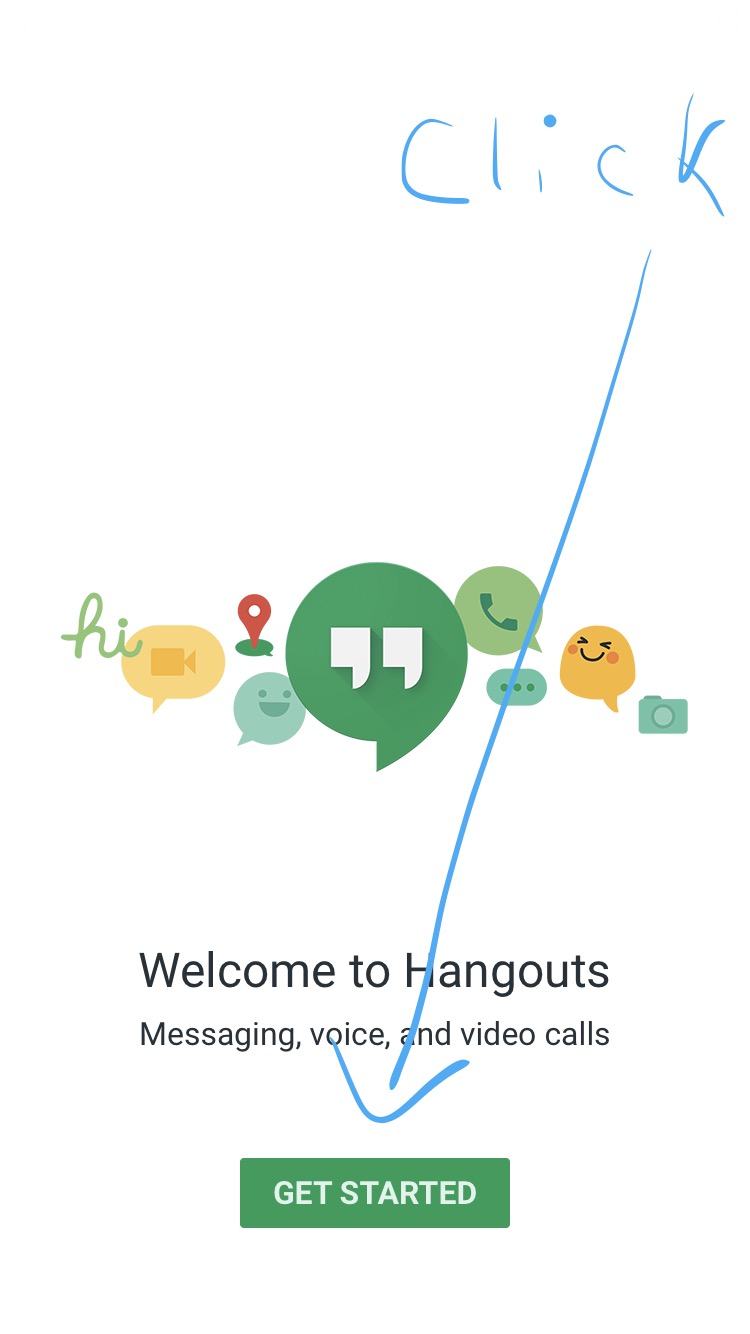
Step 4: Click the CHECKMARK to agree to connect with your Google Account that shows on the screen
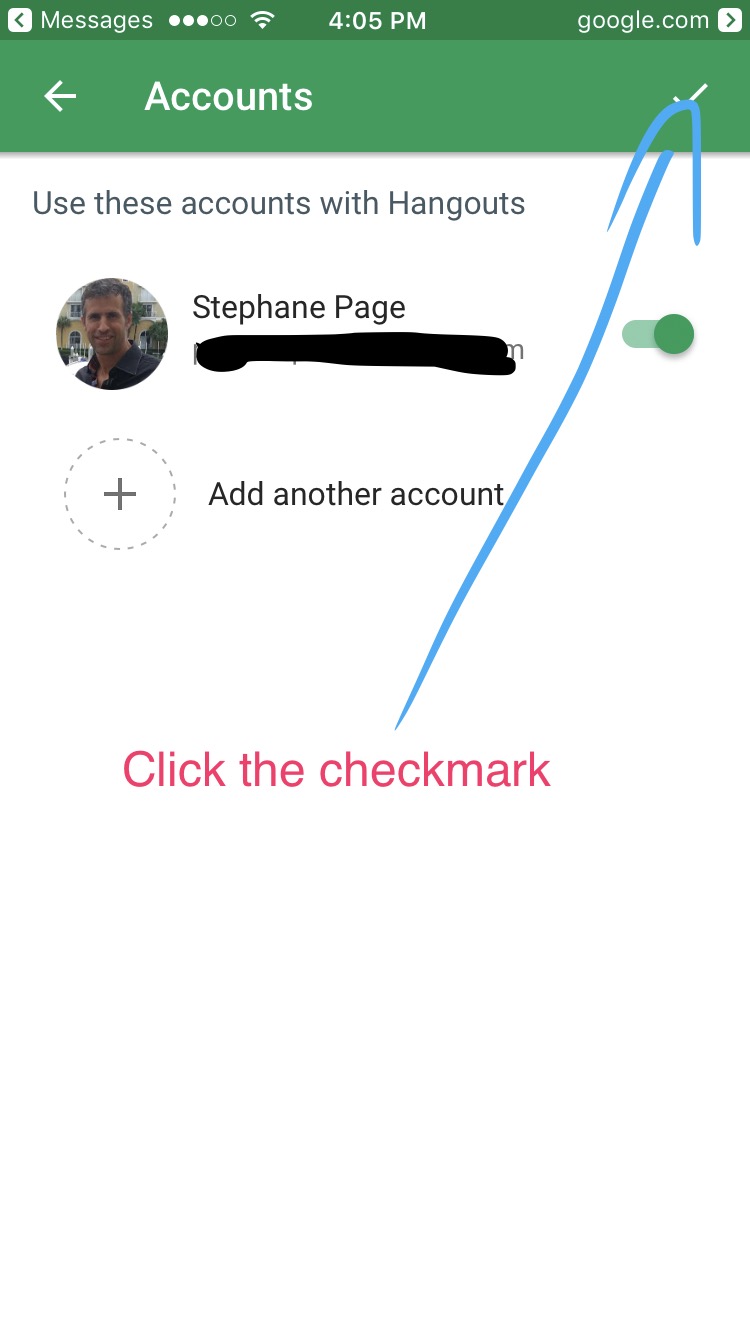
Step 5: Enable notifications to get instant alerts
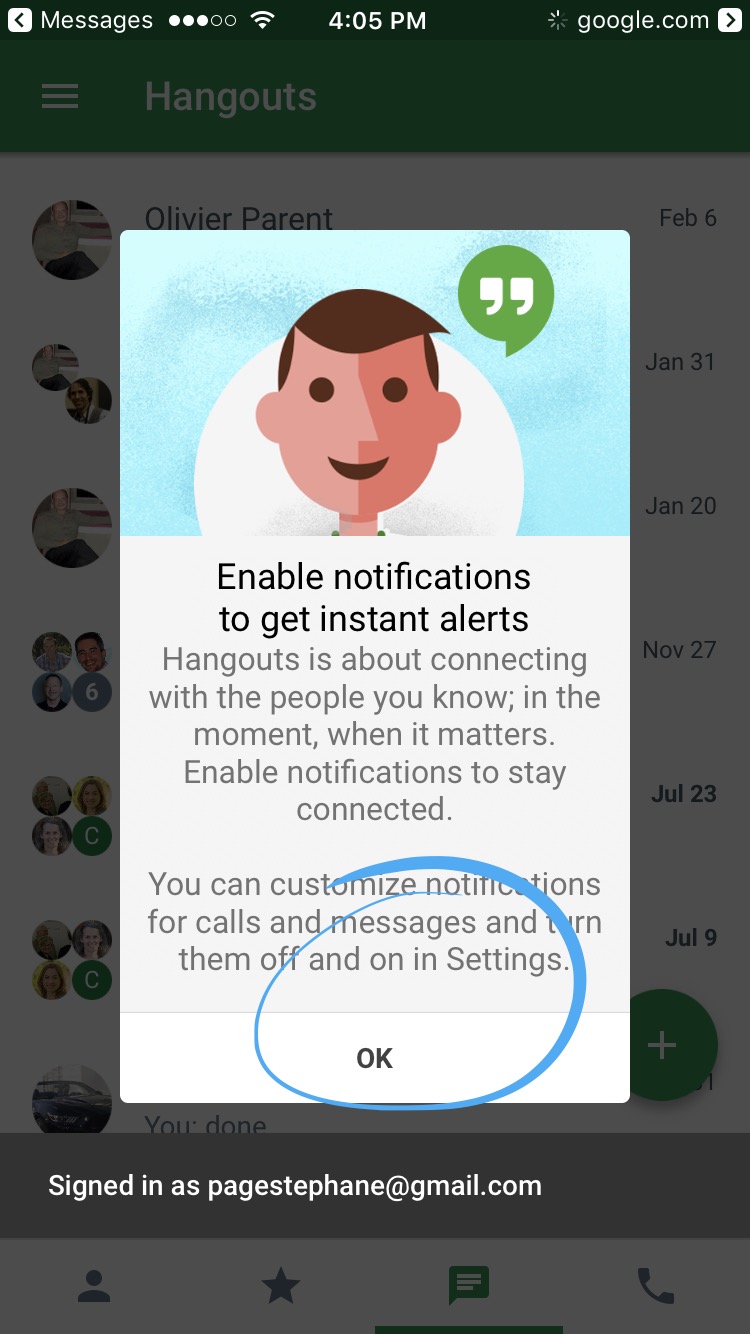
Step 6: Allow “Hangouts” to send you notifications
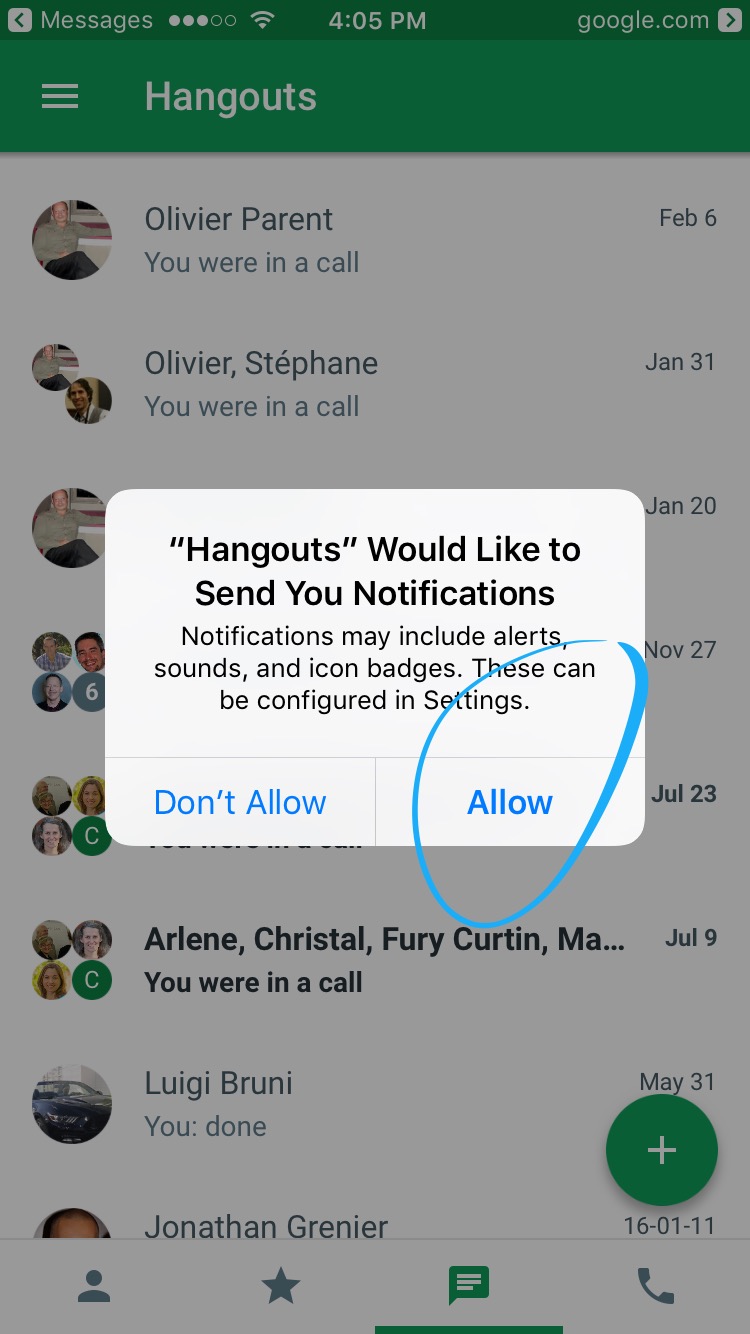
Step 7: Allow “Hangouts” to Access the Camera
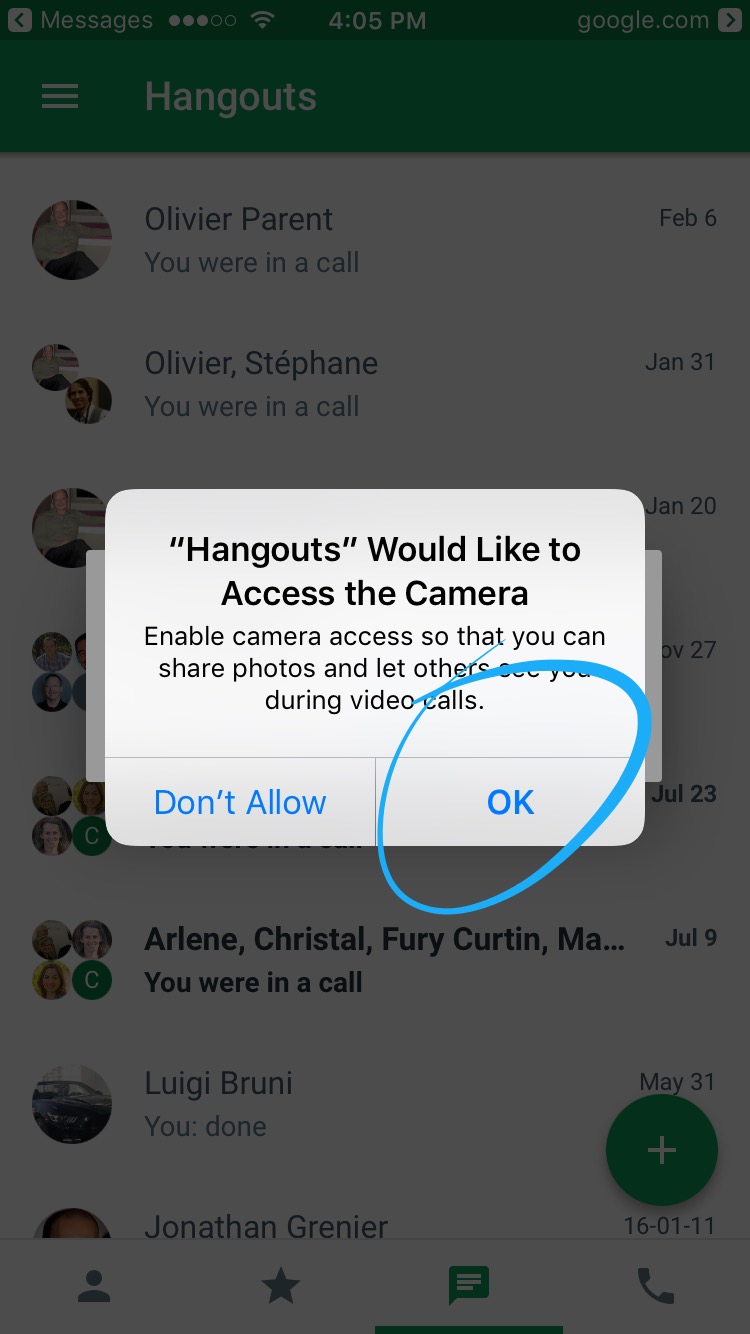
Step 8: Click the link the presenter sent you.
You may see the invite directly on your home screen of the App, but if the presenter didn’t send you an invite through your Google account, then they probably sent you a link. Go back to where they sent you the link and Click the link they sent you again.
Step 9: Allow “Hangouts” to Access the Microphone
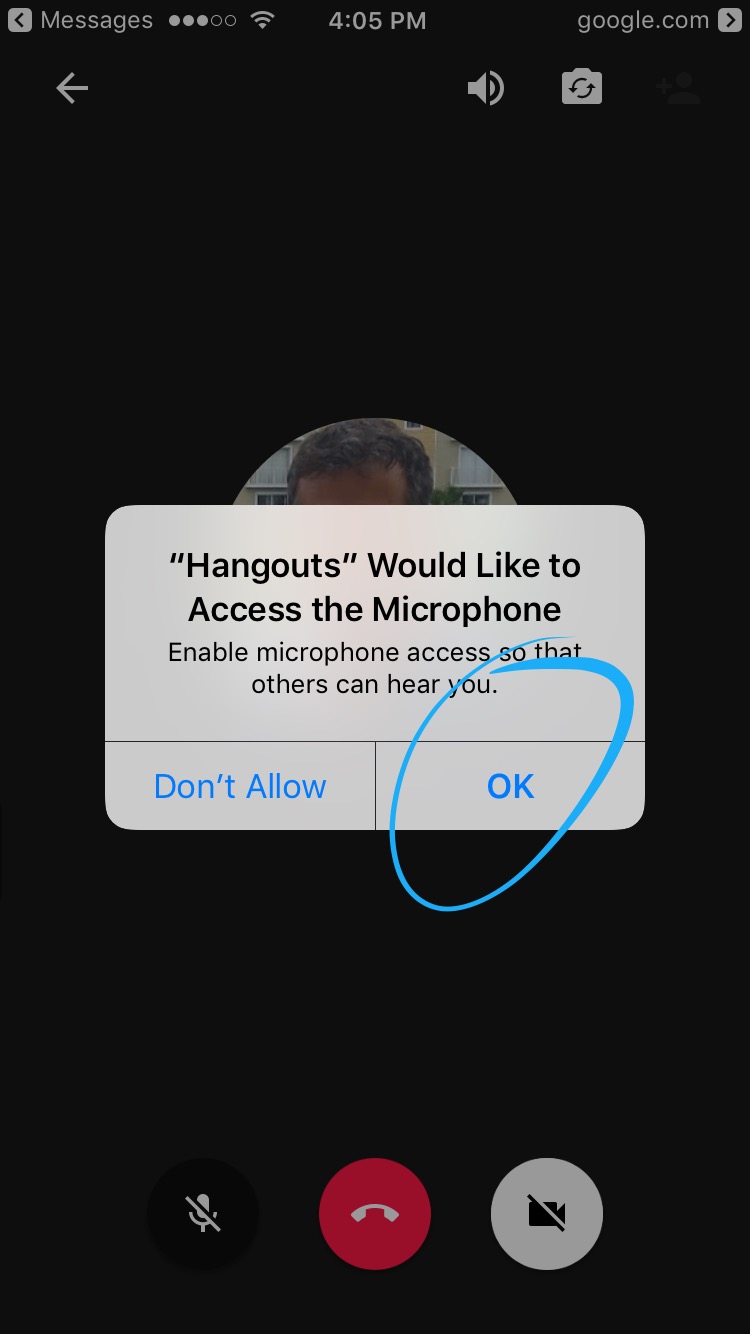
Step 10: Read the terms and Click CONTINUE to join the Hangout
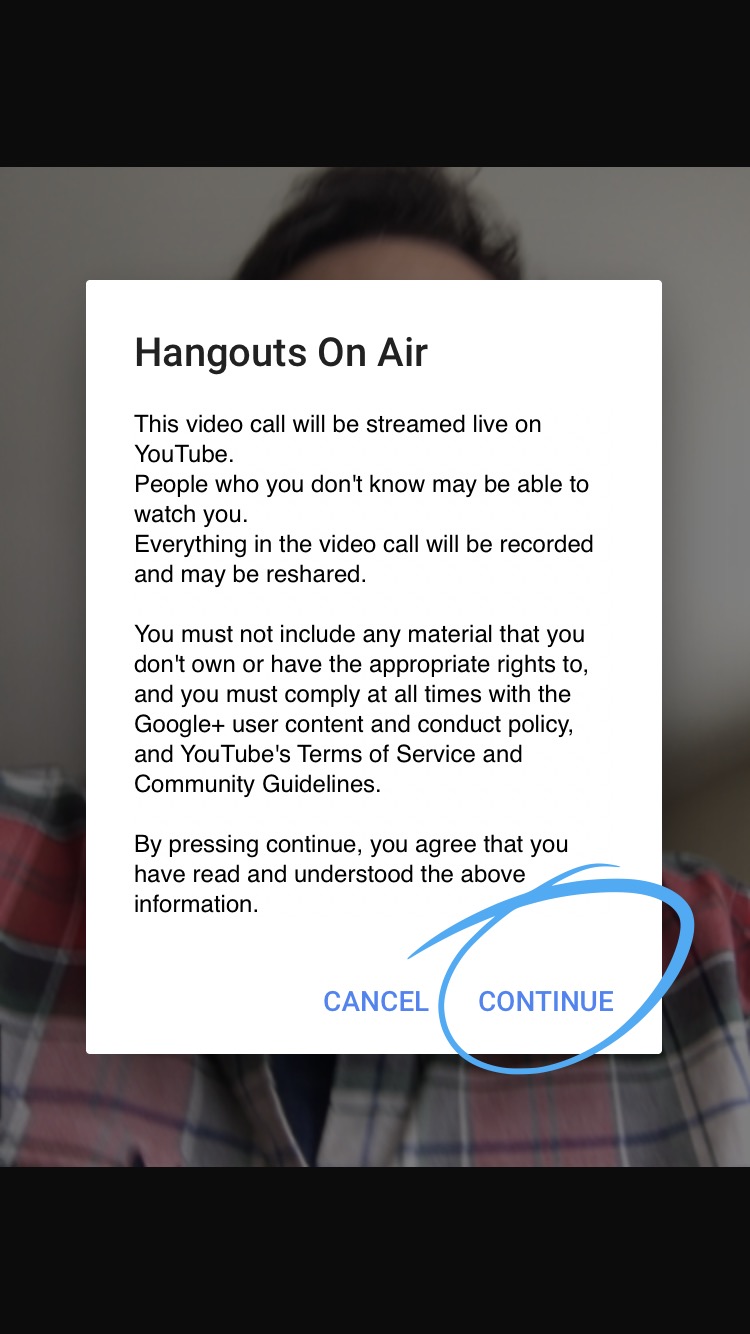
There you go! You should be LIVE!
Enjoy your Google Hangout from a mobile!

Stephane Page
Canada: 819-321-9385
USA: 310-601-8262
Skype: stephpage
Facebook: https://www.facebook.com/stephanepage2
P.S. Listen to Stephane’s story from his early beginnings in the business: https://www.stephanepage.com/story